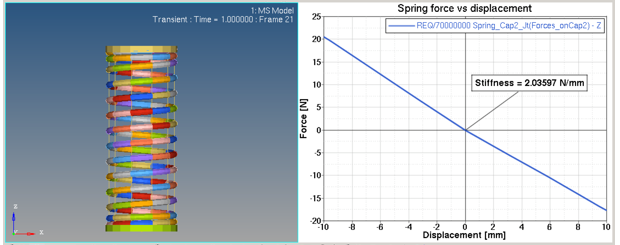NLFE Helical Spring |

|

|

|

|
|
NLFE Helical Spring |

|

|

|

|
A helical spring, or a coil spring, is a member that stores energy and subsequently releases it. A helical spring is used in various applications like: automobile suspensions, engine valves, measuring scales, box springs, etc.
An NLFE Helical Spring system is a MotionView system definition that can be used to represent a spring as a non-linear finite element body.
A Helical Spring can be added in MotionView using the NLFE Helical Spring Subsystem icon ![]() located on the Subsystems toolbar.
located on the Subsystems toolbar.
A Helical Spring needs the following entities to be present in the model:
| 1. | Body 1 attachment - The body to which the spring will be attached at one end. |
| 2. | Body 2 attachment - The body to which the spring will be attached at the other end. |
| 3. | Point 1 attachment - Spring center point at the Body 1 attachment end which will be used to interface the spring with Body 1 attachment. |
| 4. | Point 2 attachment - Spring center point at the Body 2 attachment that will be used to interface the spring with Body 2 attachment. |
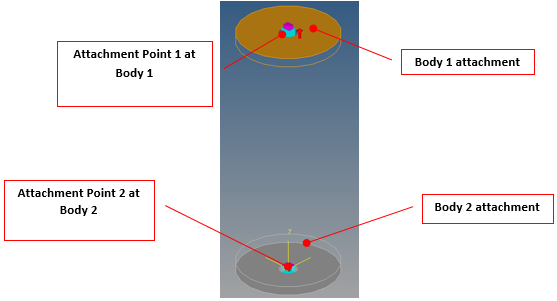
NLFE Helical Spring - External Attachments
Click on the NLFE Helical Spring Subsystem toolbar icon ![]() to invoke the Add an NLFEHelicalSpring Subsystem dialog.
to invoke the Add an NLFEHelicalSpring Subsystem dialog.
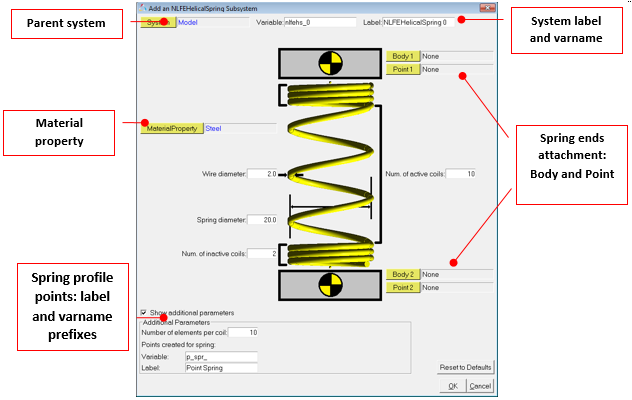
Add an NLFEHelicalSpring Subsystem dialog
Wire diameter |
Spring wire diameter. |
Spring diameter |
Mean diameter of spring coils. |
Num. of inactive coils |
Number of inactive coils at each end. |
Num. of active coils |
Number of coils in the spring that can compress/extend. |
Number of elements per coil |
Element density per coil of the spring.coils. |
Body and Point attachments can be resolved by double clicking on the respective collectors to bring up the model tree. The sequence that completes the entries is shown below:
| 1. | Select the attaching Body at end 1. |
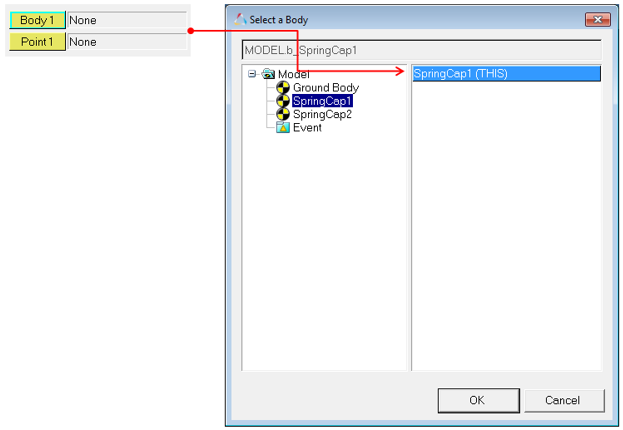
| 2. | Select the attaching Point at end 1 corresponding to Body 1. |
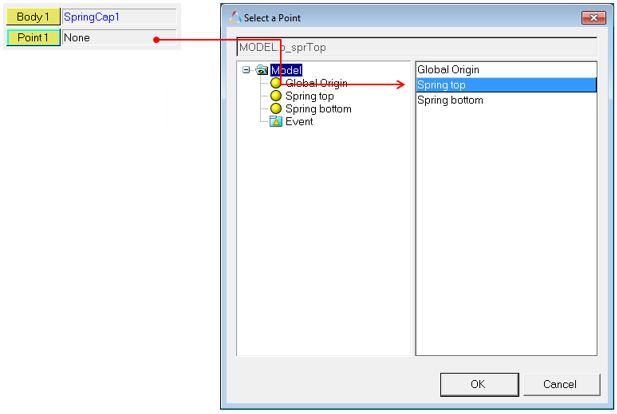
| 3. | Select the attaching Body at end 2. |
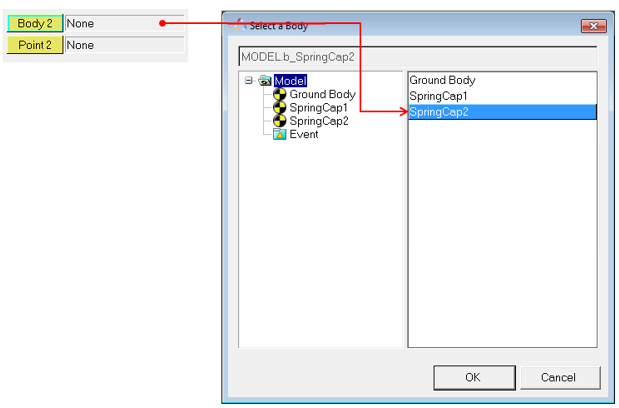
| 4. | Select the attaching Point at end 2 corresponding to Body 2. |
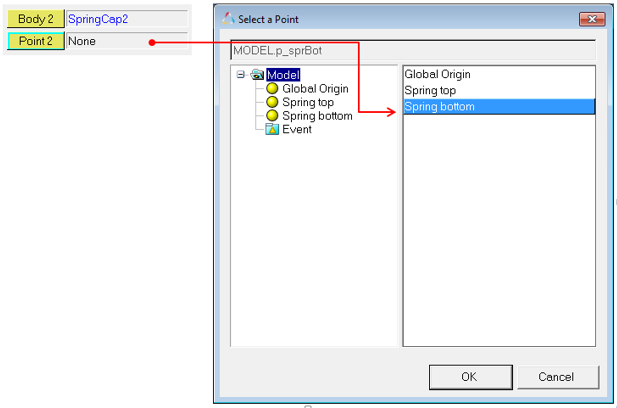
| 5. | Enter values for Wire diameter, Spring diameter , Num of active coils, and Num of inactive coils. |
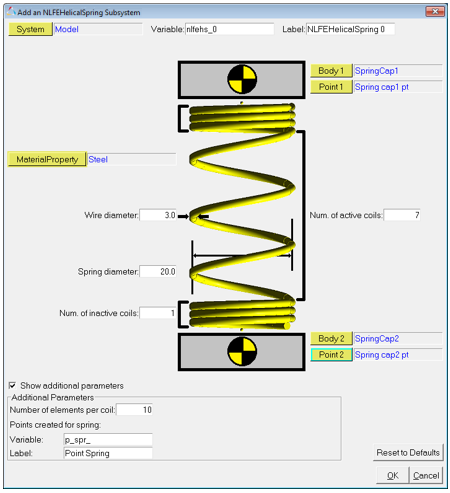
| 6. | Click OK. |
A system is created for the Helical Spring in the selected parent system.
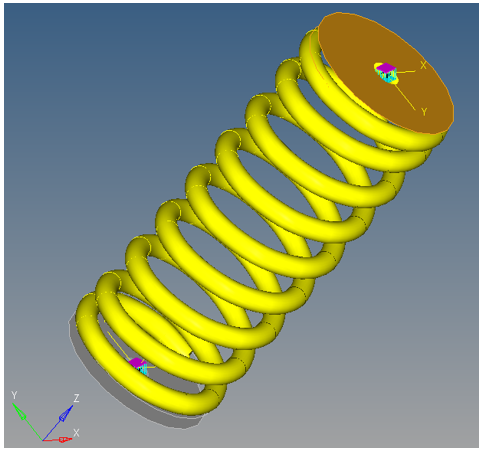
NLFE Helical Spring
| Note | Click on the Reset to Defaults button to erase an entry and reset it to the default setting. |
The Helical Spring system that is created has the following architecture:
Body |
A large deformation entity for the spring is created. |
DataSet |
A dataset where editable values are populated. After the creation of the helical spring, you can change the parameters like Spring diameter and Wire diameter from this dataset. |
Markers |
A bottom and a top marker are created at the spring centers. |
Points |
The points that define the spring profile are defined in the cylindrical coordinates system with respect to the marker at the spring bottom. The point and hence the entire spring position and orientations are governed by this marker. |
Template |
The helical spring that is created has coil-to-coil contact elements. This contact is modeled using a NLFE spring-damper entity called a LINE2 element. These elements are not supported in MotionView and hence are added in the form of a template. |
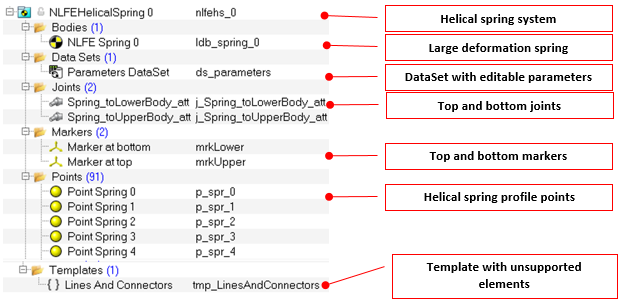
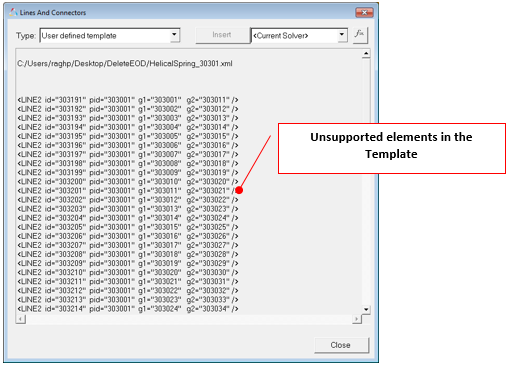
Helical Spring system definition and entities within
A test rig for a helical spring is provided in the install at the following location: <altair_install>/utility/mbd/nlfe. This test rig can be used to exercise an helical spring and plot its characteristics. To use the test rig, follow the steps below:
| 1. | Load the test rig model MDL file testrig_helicalspring.mdl in MotionView. |
| 2. | This model contains two bodies at two different ends. Each end contains a point Spring cap1 pt and Spring cap2 pt. Position these points such that they represent the ends of the springs that need to be tested. |
| 3. | Build the spring using the NLFE Helical Spring Subsystem toolbar as described in the earlier section. |
| 4. | Save the model with a different file name. |
| 5. | The model contains an event that imparts a sinusoidal excitation of 10 units in 1 time unit. Solve the model in MotionSolve from the Run panel. |
| 6. | From Analysis menu, click View Reports. |
| 7. | The NLFE Coil spring test report should be available as an entry. Select it and click OK. |
| 8. | A page is added to the session that contains an animation window and a plot window. The plot shows the helical spring stiffness. |