Points Panel - Measure Tab |

|

|

|

|
|
Points Panel - Measure Tab |

|

|

|

|
From the Measure tab on the Points panel, you can measure distances between any two points in the model.
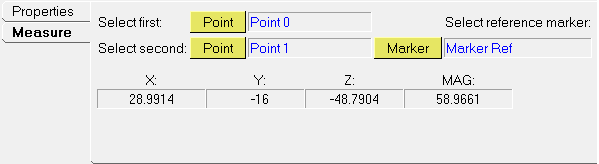
Points panel – Measure tab
Use: |
To: |
|---|---|
Select first/Point |
select the first point attached to the model. |
Select second/Point |
select the second point attached to the model. |
Select reference |
select the reference frame along which the two points distances have to be measured. |
X |
The X coordinate distance of the first point with regard to the second point. |
Y |
The Y coordinate distance of the first point with regard to the second point. |
Z |
The Z coordinate distance of the first point with regard to the second point. |
Mag |
The magnitude, which is automatically calculated from the X, Y, and Z coordinate distance values. |