Load Step: SRADIATE: Define Tab |

|

|

|

|
|
Load Step: SRADIATE: Define Tab |

|

|

|

|
The Define tab allows you to define *SRADIATE card on Abaqus surfaces (*SURFACE).
|
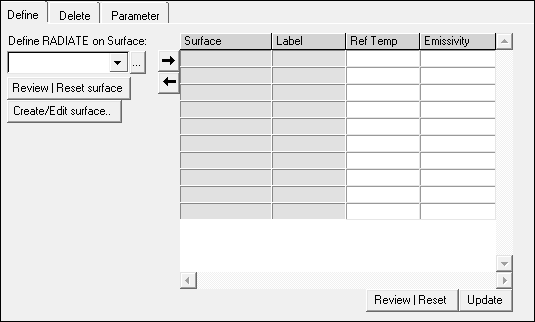
This dialog contains a Surface menu containing a list of the existing Abaqus surfaces. It also has a table for data line input. The table contains the following columns:
Surface |
The name of the surfaces. Surfaces are added and deleted in this column using |
Label |
The *SRADIATE labels. |
Ref temp |
Ambient reference temperature. |
Emissivity |
Surface emissivity. |
The SRADIATE option has the following buttons:
Review/Reset Surface |
Reviews the selected surface by highlighting them in the graphics. Right-click on the Review button to clear the review selections. |
Create/Edit Surface.. |
Opens a message with information about surface definition in HyperMesh |
|
Adds the selected surface from the drop-down menu to the data line table on the right. |
|
Deletes the selected surface from the data line table. |
Review/Reset |
Reviews the selected surface in the data line table. Right-click on the Review button to clear the highlighted selections. |
Update |
Updates the database with the data lines defined in the table. |
For tips on entering information and navigating in the Define tab, see Step Manager Tab Environment.