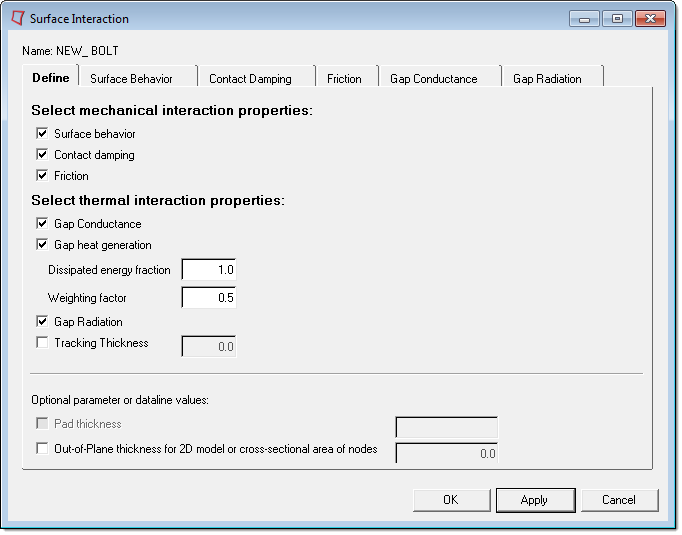Surface Interaction: Define Tab |

|

|

|

|
|
Surface Interaction: Define Tab |

|

|

|

|
The Define tab allows you to select the surface interaction properties. The available options are: Surface behavior, Contact damping, Friction and Gap Conductance. Once you select an interaction property, its corresponding tab will be activated. You can also define optional parameters (Pad thickness) and data lines (out-of-plane thickness for 2D model or cross-sectional area at every nodes for node based surface). See the Abaqus Online Documentation for a detailed description of these parameters.
In addition, the Gap heat generation value can be defined directly in this dialog – it does not require you to open a new tab, as the other options do. If the Gap heat generation is enabled, the following two values need to be defined:
| • | Dissipated energy fraction - specifies the ratio of how much of the energy in a non thermal contact such as friction is producing heat |
| • | Weighting factor - decides how much heat goes in one or the other surface of the contact |
By default 50 percent of one value is applied to the other (so the default value is 0.5).