Configurations tab |

|

|

|

|
|
Configurations tab |

|

|

|

|
This tab defines the available mesh types that can be used in BatchMesher jobs. A mesh type is a name given to a set composed of one criteria file and one parameter file. A table layout is used to specify each mesh type and its files.
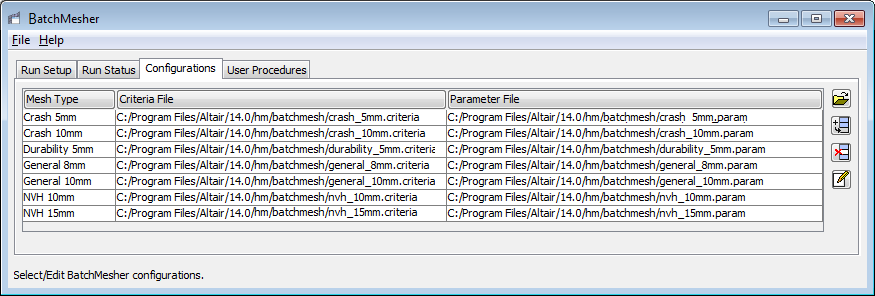
There are several pre-defined mesh types provided in the installation:
|
Average element size of 8 with one layer of washer elements around holes whose width is determined by BatchMesher. |
||
|
Average element size of 8 with multiple layers of washer elements around different size holes and width of individual washer layers specified by you. |
||
|
Average element size of 10 with one layer of washer elements around holes whose width is determined by BatchMesher. |
||
|
Average element size of 10 with multiple layers of washer elements around different size holes and width of individual washer layers specified by you. |
||
|
Average element size of 12 with one layer of washer elements around holes whose width is determined by BatchMesher. |
||
|
Average element size of 12 with multiple layers of washer elements around different size holes and width of individual washer layers isspecified by you. |
||
|
Average element size of 15 with one layer of washer elements around holes whose width is determined by BatchMesher. |
||
|
Average element size of 20 with one layer of washer elements around holes whose width is determined by BatchMesher. |
The following tasks can be performed in this tab:
Task |
Description |
||
|
Launches a dialog, from which you can select a criteria or parameter file, depending on the selected cell. In addition, double click a row in the Criteria File or Parameter File columns to edit the file name and path. |
||
|
Adds an empty row to the end of the table. |
||
|
Removes the selected row/rows from the table. |
||
|
Launches the Criteria and Parameters Editors, from which you can edit the criteria and parameters files in the selected row.
|