User Procedures tab |

|

|

|

|
|
User Procedures tab |

|

|

|

|
This tab defines the user procedures that can be specified in BatchMesher jobs and runs. See User Procedures for specific details on setting up these procedures.
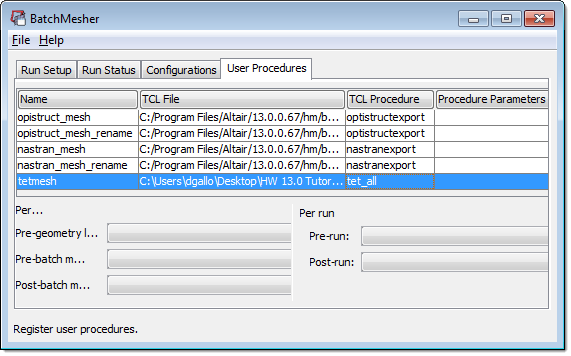
There are several pre-defined procedures provided in the installation:
|
Writes out the resulting mesh in Nastran format |
||
|
Writes out the resulting mesh in Nastran format, but renames the output file. |
The following tasks can be performed in this tab:
Task |
Description |
|
Opens a dialog, from which you can select a Tcl file. In addition, double click a row in the Tcl File column to edit the file name and path. |
|
Adds a empty row to the end of the table. |
|
Removes the selected row/rows from the table. |
For each user procedure in the table, the Name must be specified after selecting the file. Double click in the cell to edit the name. It is recommended to use a unique name for each entry, but it is not required.
Additionally, each user procedure requires a Tcl Procedure to be selected. To set the procedure, left click in the Tcl Procedure cell and select from the drop down list. To clear the procedure, select the empty row in the drop down list.
Procedures can be specified that apply to all jobs by default. These can then be manually overridden on the Batch Mesh tab.
|
Select a user procedure to execute immediately after the job begins, before the input model is imported. |
||
|
Select a user procedure to execute immediately after the input model is imported, before the batch mesh begins. Examples include extracting a midsurface or performing a surface offset. |
||
|
Select a user procedure to execute immediately after the batch mesh process is complete. Examples include creating solver specific cards, or exporting the mesh in a specific format. |
Procedures can also be specified that apply to the entire run. These cannot be manually overridden elsewhere.
|
Select a user procedure to execute before the first model/job starts. |
||
|
Select a user procedure to execute after the last model/job completes. |