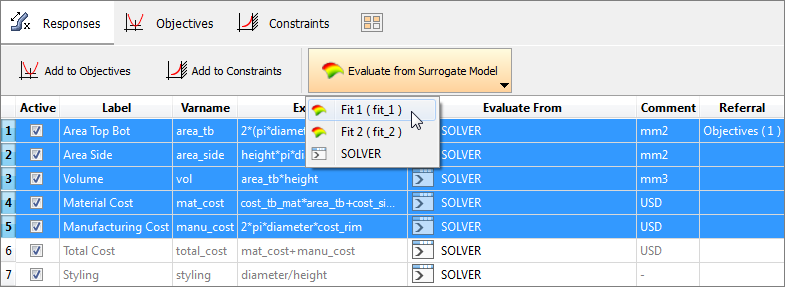Select Output Responses |

|

|

|

|
|
Select Output Responses |

|

|

|

|
In the Select Output Responses step, select and review the output responses you would like to include in the approach. By default all of the output responses that you defined and evaluated in the study Setup are active. If there are output responses that you would not like to include, you can make them inactive by clearing their check boxes in the Active column.
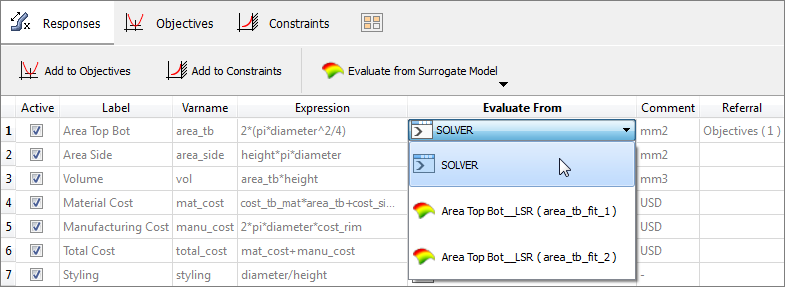
This step is similar across the four approaches with the following exceptions.
For a DOE, Optimization, and Stochastic approach, you can:
| • | Change the evaluation source from its default entry of SOLVER to one of the Fits defined prior to this approach. |
For an Optimization, you can:
| • | Add objectives and constraints for the output responses you defined and evaluated in the study Setup. |
| • | Inactivate unused output responses in the Responses tab. |
| • | Change the evaluation source for multiple output responses at once using the Evaluate from Surrogate Model feature in the Responses tab. After highlighting output responses, click Evaluate from Surrogate Model and select the surrogate Fit model you would like to use to evaluate output responses. Alternatively, you can select SOLVER if a Fit is already selected as the evaluation source. |