Geometry Tab - Line |

|

|

|

|
|
Geometry Tab - Line |

|

|

|

|
Location: Advanced Joints panel - Geometry1/Geometry2 tab - Line
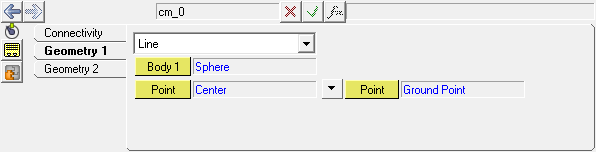
Advanced Joints panel – Geometry1 tab for a ConstraintMate joint with a Geometry 1 Line type
Geometry1
Body 1 |
select the first body constrained by the constraint mate. |
Point |
the origin of the line. |
Point|Vector |
the Point or Vector that defines the line from the origin. |
| Note | The marker on Body 1 (I Marker) is defined at the Line origin and the Z axis of the marker is oriented along the direction defined by the Point|Vector that defines the line. The same applies to marker on Body 2 (J Marker) in the case of the Geometry2 tab (below). |
Geometry2
Body 2 |
select the second body constrained by the constraint mate. |
Point |
the origin of line. |
Point|Vector |
the Point or Vector that defines the line from the origin. |