ConstraintMate - Geometry Tabs |

|

|

|

|
|
ConstraintMate - Geometry Tabs |

|

|

|

|
Location: Advanced Joints panel - Geometry tabs
Available for ConstraintMate Joints only!
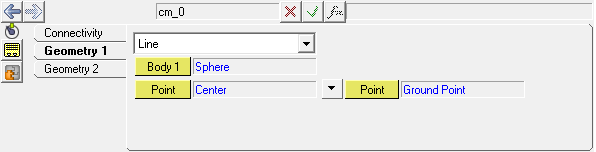
Advanced Joints panel - Geometry1 and Geometry2 tabs for a ConstraintMate Joint
The two Geometry tabs (Geometry1 and Geometry2) allow you to specify a body, location, and orientation (if applicable) for the type of geometry selected using the Geometry 1 and Geometry 2 drop-down menus in the Connectivity tab.
The entity selections which are available on the Geometry1 and Geometry2 tabs are dependent on the constraint and geometry types specified in the Connectivity tab:
Cone (available for Geometry2 only)