Bodies Panel - Initial Conditions Tab |

|

|

|

|
|
Bodies Panel - Initial Conditions Tab |

|

|

|

|
The Initial Conditions tab allows you to define the initial conditions of a body. Click on the check boxes to turn initial conditions on or off.
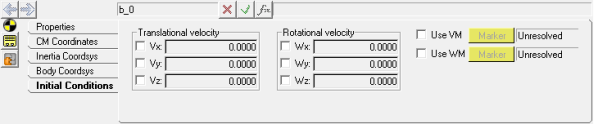
Bodies panel - Initial conditions tab
Use: |
To: |
|---|---|
Vx, Vy, Vz |
Set the initial conditions for translational velocity. |
Wx, Wy, Wz |
Set the initial conditions for rotational velocity. |
Use VM |
The marker used to specify the direction of the translational velocity initial conditions. |
Use WM |
The marker used to specify the direction of the rotational velocity initial conditions. |
| Note | Symmetry is not applicable on initial conditions for body pairs when the Symmetric properties check box is activated (in the Properties tab). |
See Also: