Adding a Flexbody to a Model |

|

|

|

|
|
Adding a Flexbody to a Model |

|

|

|

|
Flexbodies are added to a model through the Bodies panel. On the Properties tab, check the Flex Body (CMS) box (formerly the Deformable box) to make the model flexible. MotionView retains the data for the rigid state should you want to switch between the rigid and flexible model.
For MotionSolve, ADAMS, and Abaqus, the panel options change depending on the current solver.
MotionSolve
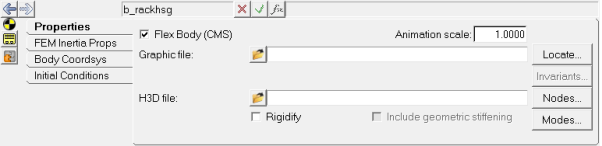
Bodies panel with the Flex Body (CMS) option selected for the MotionSolve solver
Animation scale |
Specifies the scale factor for animating the mode shapes. This information is used only for creating the animation file. The solver does not require this for analysis. |
Graphic file |
Select a file to display the flexbody in the graphics window. |
H3D file |
The flexbody H3D file created from OptiStruct. |
Rigidify |
Activate this check box to consider the flexbody as rigid with the mass inertia properties from the flexbody data. |
Include geometric stiffening |
Activate this check box to include geometric stiffness data. This option will only be active if geometric stiffness data is available in the flex body H3d. This option is available in the MotionSolve solvermode only. |
ADAMS
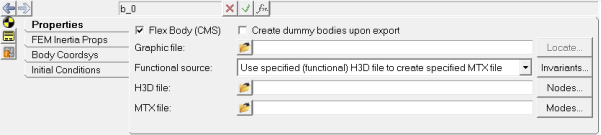
Bodies panel with the Flex Body (CMS) option selected for the ADAMS solver
Graphic file |
Select a file to display the flexbody in the graphics window. |
Functional source |
Use specified (functional) H3D file to create specified MTX file |
Displays the graphics of the H3D file in the pre-processing window and generates the MTX file from the H3D file when the ADAMS model is saved. |
Use specified MTX file |
Generates the necessary statements in the ADM file for the specified MTX file to be used. It will not create a new MTX file or display graphics in the pre-processing window. |
H3D file |
The flexbody H3D file created from an Adams .mnf file. |
MTX file |
The MTX file generated. The MTX file, as well as the ADAMS statement that references it, is generated at the time the ADM file is saved from MotionView. |
ABAQUS
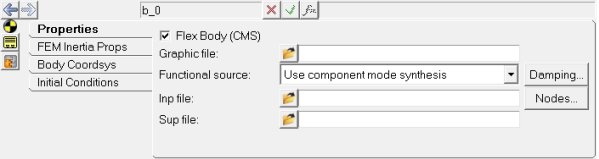
Bodies panel with the Flex Body (CMS) option selected for the ABAQUS solver
Graphic file |
Select a file to display the flexbody in the graphics window. |
Functional Source |
Use component mode |
Select this option to use the flexbody approximation method. |
Use nodal FEA body |
Select this option to use the FEA body directly. |
Inp file |
The input, or H3D, file. |
Sup file |
This can be set regardless of CMS or FEA, but is only used when exporting using CMS. |
To include the flexbody, you must select items from the following secondary windows:
Invariants |
Allows you to select the invariants to include in the .mtx file. See the ADAMS manual for a description of the accuracy/performance trade-off that can be obtained by adjusting invariants. The default includes the first 8 invariants. This only applies to ADAMS.
|
|
|
|
|
The Nodes button invokes the Nodes dialog, which enables you to associate markers defined on the flexible body to an interface node on the flexible body. |
||
|
|
|
The Modes button allows you to activate/deactivate the modes to be included in the MotionSolve XML or Adams.mtx file. |
||
|
|
|
Damping |
Sets the damping values for the Abaqus flexbody. |
|
Default Damping |
||
CRatio Damping |
||
Alpha Damping |
||
Beta Damping |
||
Alpha/Beta Damping |
||
|
||
See Also: