Deformable Bodies - Modes |

|

|

|

|
|
Deformable Bodies - Modes |

|

|

|

|
The Modes dialog lists the modes information in the flexible body and allows you to select/deselect the modes to include during the solution. It can also be used to set modal damping.
The Modes dialog is available in the MotionSolve or Adams solver mode.
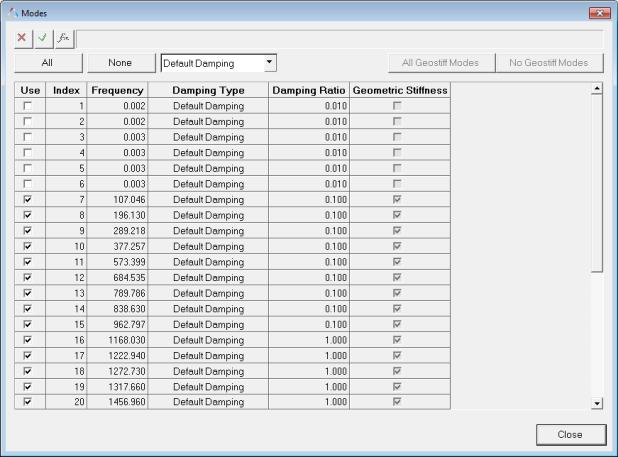
Deformable Body - Modes dialog (MotionSolve)
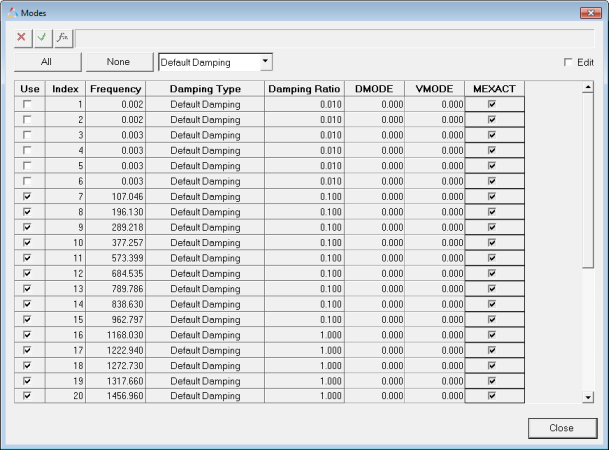
Deformable Body - Modes dialog (Adams)
Use |
Check on or off to select/deselect a mode. The first 6 modes with near zero frequencies are deselected by default, as they are rigid body modes of the flexbody and are not required (since MotionSolve or Adams will already compute this via the local part reference frame). |
|||||||
Index |
The index number of the mode information contained in the flexbody .h3d file. |
|||||||
Frequency |
The frequency value of the mode in 1/time_unit; where time_unit refers to the unit of time of the model. |
|||||||
Damping Type |
The method of damping ratio specification. |
|||||||
|
Default Damping |
Sets the default damping ratio which is:
|
||||||
|
CRatio Damping |
Set a real value as the damping ratio. See Comment 2 below. |
||||||
|
CRatio Expression Damping |
Set the damping ratio as a solver expression. See Comment 3 below. |
||||||
|
User Function Damping |
Set the damping ratio based on a user subroutine. See Comment 4 below. |
||||||
Damping Ratio |
The damping ratio (fraction of critical damping) associated with the mode. The values in this column depend on Damping Type selected. |
|||||||
Geometric Stiffness |
MotionSolve Only - Use this option to activate/deactivate the geometric stiffness block. See Comment 5 below. |
|||||||
DMODE |
ADAMS Only - Specify the displacement initial condition of the modal generalized coordinates for a particular mode. |
|||||||
VMODE |
ADAMS Only - Specify the time rate of change of change of the modal generalized coordinates. |
|||||||
MEXACT |
ADAMS Only - Set this option if the modal coordinates should not be changed during the initial condition analysis. |
|||||||
All Geostiff Modes |
MotionSolve Only - Activate geometric stiffness data for all modes. |
|||||||
No Geostiff Modes |
MotionSolve Only - Deactivate geometric stiffness data for all modes. |
|||||||
| 1. | Eliminating modes might help gain performance, however it can potentially cause a loss in accuracy of the solution. Therefore, it is not advisable to deselect a mode from the flexible body. Please see the MotionSolve or Adams manual for more information on these solvers with regards to mode selection. It is recommended that you review the mode shapes by loading the flexbody .h3d into HyperView, in order to help identify any problems with the modes that resulted from an error in the finite element model and to better understand the deformation of each mode shape. |
| 3. | The solver attribute FXFREQ can be used with the CRatio Expression Damping type to define the damping ratio, which is a function of frequency. For example, STEP(FXFREQ,0,0.01,100,0.2). |
See Also: