Bodies Panel - Properties Tab |

|

|

|

|
|
Bodies Panel - Properties Tab |

|

|

|

|
The Properties tab allows you to define the mass and inertia properties (Ixx, Iyy, Izz, Ixy, Ixz, Iyz) of a rigid body or define the body as a Flex Body.
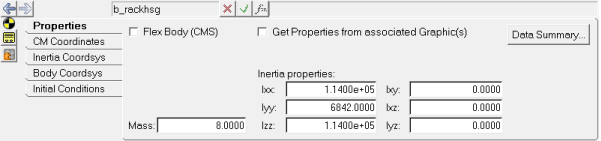
Bodies panel - Properties tab
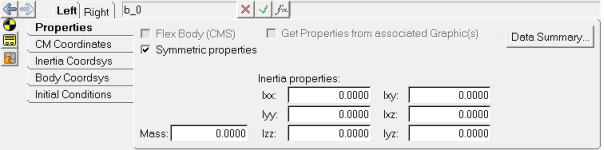
Bodies panel - Properties tab - Symmetric Pair
Flex Body (CMS) |
Check this option to convert a rigid body definition to a flexible/deformable body. |
Symmetric properties |
Applicable for body pair definition. See Comment 7 and Comment 8 below. |
Get Properties from associated Graphic(s) |
Check this option to get the mass and inertia properties from the graphic associated with the body. See Comment 6 below. Note - Activating this option will deactivate the Mass and Inertia properties fields, and the CM Coordinates and Inertia Coordsys tabs. |
Mass |
The mass of the body. |
Inertia properties |
The mass moment of inertia about X, Y, and Z axes respectively. |
|
Ixx, Iyy, Izz |
The mass moment of inertia about X, Y, and Z axes respectively. |
|
Ixy, Ixz, Iyz |
The mass products of inertia. |
Comments:
| 1. | The inertia values are specified with regard to the inertia coordinate system. Refer to Body Panel - Inertia Coordinate System Tab for additional details. |
| 2. | MotionView does not check for the physical correctness of the properties entered in the field (for example: I1 +I2 >= I3 where I1, I2, and I3 are the principal moment of inertia of the body). |
| 3. | Specifying symmetric properties makes both pairs have the same properties values. Verify the correctness of data by considering the orientation of the Inertia coordinate system. |
| 4. | Symmetric properties are not applicable for deformable body pair. Uncheck symmetric properties before changing a rigid body pair to Flex Body (CMS). |
| 5. | When a body is converted to flexible/deformable, the property tab changes to accommodate flexible/deformable body definition. Refer Adding a Flexbody to a model for additional information. |
| - | The property values (mass, inertia and CM origin) are obtained from the following type of Graphics: Cylinder (Both ends capped), Box, Sphere and CADGraphic. File Graphics (H3d) is currently not supported. |
| - | The CM marker orientation is aligned with Global Frame. The Inertia coordinate system is deactivated, which means that the inertia properties displayed are with respect to the CM marker. |
| 8. | In version 14.0, a new Use updated symmetry option is available under Tools menu > Options > Build Model. Using this option allows a truly symmetric rigid body to be represented (where properties represent bodies which are mirror with regard to each other about the Global ZX plane). |
See Also:
Body_Rigid (MotionSolve XML Format Model Statement)
Body_Flexible (MotionSolve XML Format Model Statement)
Reference_FlexData (MotionSolve XML Format Model Statement)