Bodies Panel - Inertia Coordinate System Tab |

|

|

|

|
|
Bodies Panel - Inertia Coordinate System Tab |

|

|

|

|
The inertia properties of a body are defined relative to the inertia coordinate system. If the inertia coordinate system is not defined, MotionView uses the center of mass coordinate system as the inertial frame for the body.
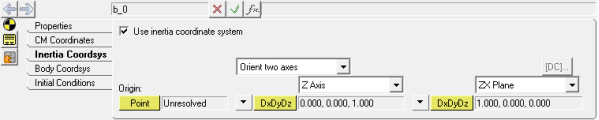
Bodies panel - Inertia Coordsys tab
Use inertia |
Check this option to specify an inertia coordinate system for a body other than the CM coordinate system. |
Origin |
|
|
Point |
Select the location of the inertial marker. |
|
Orientation |
Refer to Methods of Orientation for a Coordinate System for additional information. |
Note This tab is not available for a Deformable body or a Point Mass body.
MotionView creates an implicit marker - Marker IM belonging to the body.
When the Get Properties from associated Graphic(s) option is activated (in the Properties tab), this tab will be deactivated.
See Also:
Body_Rigid (MotionSolve XML Format Model Statement)
*Body() – MDL Statement