CAD Graphic |

|

|

|

|
|
CAD Graphic |

|

|

|

|
Location: Graphics panel - Properties tab
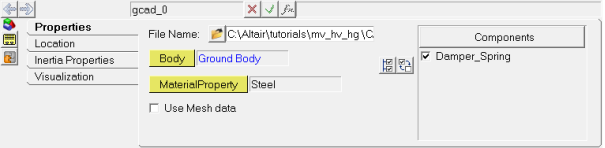
Graphics panel – Properties tab for a CAD graphic component
File Name |
Select the CAD graphic file. |
||||||
Body |
The body associated with the graphic. |
||||||
MaterialProperty |
The material property associated with the graphic. |
||||||
Mesh Scheme |
Activate to use the mesh data for the graphic when used for contact. |
||||||
Components |
The components from the graphic file.
|
See Also: