Inplane Joint |

|

|

|

|
|
Inplane Joint |

|

|

|

|
This section describes the Inplane joint entity of MotionView and shows the various usage, creation, and editing methods.
An Inplane joint is a five degree-of-freedom primitive constraint. It constrains one body (Body 1) to remain in a plane (XY plane) defined on the other body (Body 2) connected by the joint. Three rotations are free along with two translations. The only degree of freedom being arrested is the 'away' motion of Body 1 from Body 2. Joint primitives like Inplane joints may not have a physical existence. These joints can be used in applications like imposing geometric constraints.
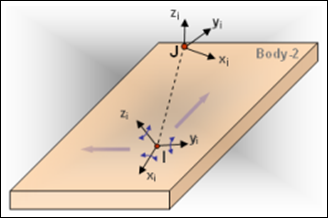
Inplane joint construction
The Inplane joint is represented using Markers when exported to an MBD Solver. The representation can be visualized as shown in the figure below:
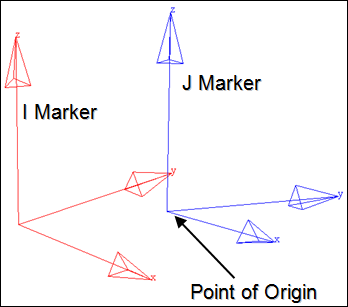
Inplane joint marker representation
The bodies that are constrained by an Inplane joint are represented using two markers: Marker I and Marker J. Marker I belongs to Body 1 and Marker J belongs to Body 2. The constraints are applied on Marker I with respect to Marker J. Both the markers will have a common point of origin, the same as the joint’s Origin point. The vertex of Marker I will be constrained to remain on the XY plane of Marker J. However, Marker I can translate anywhere on the plane and rotate about any of its axes.
The topological information required to define an Inplane joint is shown in the figure below:
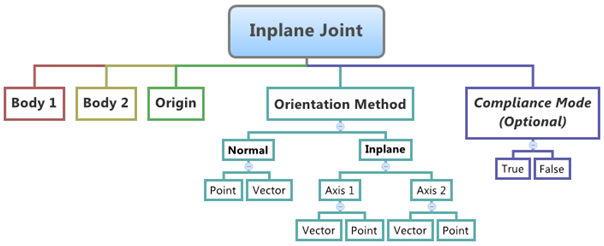
The data members of the Inplane joint can be classified into the following members:
An Inplane joint needs the following:
| • | Body 1 and Body 2 - Specify two Bodies between which the joint is to be created. |
| • | Origin - Specify Point, which defines the location of the joint. |
| • | Orientation Method - An Inplane joint needs a plane to be specified for the constraint to be imposed. This can be done by specifying the normal to the plane or the plane itself. |
| • | Compliant Mode (Optional) - If the Allow Compliance option is selected while adding the joint to a model, the joint's compliance state can be toggled between Compliant and Non-Compliant. If the joint is made Compliant, it no longer remains a rigid connection and the joint will then be treated as a bushing. |
The joint can be modeled as a Single entity or as a Pair entity.
There are no editable properties for an Inplane joint.
To learn how to add a Inplane joint to a model, please see the Joints topic.
Joints Panel (Inplane Joint) – Connectivity Tab - Single Entity
Joints Panel (Inplane Joint) – Connectivity Tab - Pair Entity
OR
Global axes can be used for vectors by clicking on the desired axis (X, Y, or Z) in the graphics area (or by browsing through the model tree).
Note - The same steps as shown above can also be used to define Pair Inplane joint entities. |
The Project Browser will filter the entities and display only the joints in the model.
The corresponding panel is automatically displayed.
Joints panel - Connectivity tab - joint type drop-down menu |
The model containing the Inplane joint can be saved in MDL format from MotionView and exported in the MotionSolve XML format.
The Inplane joint can be of the following types:
These types of entities can be added to the model using MDL Statements shown below:
To learn how to create a complete model using MDL Statements please refer to tutorial MV-1060: Introduction to MDL. |
The Inplane joint when exported to the MotionSolve XML format is defined as a Constraint_Joint statement. Syntax: <Constraint_Joint id = "integer" label = "Name of Joint" type = "JOINT TYPE" i_marker_id = "integer" j_marker_id = "integer" /> In case of the Inplane joint the model statement will be as shown below: <Constraint_Joint id = "301001" label = "InPlane Joint" type = "INPLANE" i_marker_id = "30103050" j_marker_id = "30101050" /> In the above XML Model statement the i_marker_id and j_marker_id represent the I and J markers of the joint which belong to Body 1 and Body 2 respectively. To understand the complete syntax of the Constraint_Joint XML model statement, please refer to the MotionSolve Reference Guide Page for Constraint_Joint. |
In MotionView, the Tcl command layer can be used to add any MDL entities to the model. There are two Tcl commands that can be used to add an entity:
Syntax: mdlmodel_handle InterpretEntity new_handle keyword varname label In case of the InPlane joint the statement will look as shown below: mdlmodel_handle InterpretEntity InplaneJt_handle InplaneJoint j_inplane "\"Inplane Joint\"" b_1 B_Ground p_ori "NORMAL" "VECTOR" "V_Global_Z" "ALLOW_COMPLIANCE"; |
*This command is not applicable for Inplane joint entities. |
The InterpretEntity command is used to add entities to the model and the InterpretSet command is used to set the entity properties (which is not applicable for this type of joint). Extended definitions for InterpretEntity and InterpretSet can be found in the HyperWorks Desktop Reference Guide.
Note - When using the InterpretEntity and InterpretSet commands, it is important to also use the Evaluate command in order for the changes to take effect immediately.
To learn how to create a complete model using Tcl commands, please refer to tutorial MV-1040: Model Building Using Tcl.
The example file below shows a Inplane joint connecting two bodies:
*BeginMDL( the_model, "Model",) *StandardInclude(FILE) *SetCurrentSolverMode(MotionSolve) *Point( p_0, "Single Joint Origin" ) *PointPair( p_1, "Pair Joint Origin" ) *Body( b_0, "Single Body 1", p_0, , , , ) *BodyPair( b_1, "Pair Body 1", p_1, , , , ) //Inplane joint definition *InplaneJoint( j_Inplanejsingle, "Inplane Joint Single", b_0, B_Ground, p_0, INPLANE, VECTOR, V_Global_X, VECTOR, V_Global_Y ) //Inplane joint pair definition *InplaneJointPair( j_Inplanejpair, "Inplane Joint pair", b_1, B_Ground, p_1, NORMAL, VECTOR, V_Global_Z ) *SetPoint( p_1, LEFT, , -100 ) *EndMDL() |
See Also:
*InplaneJoint() - inplane joint (normal) (MDL Model Statement)
*InplaneJoint() - inplane joint (plane) (MDL Model Statement)
*InplaneJointPair() - inplane joints (normal) (MDL Model Statement)
*InplaneJointPair() - inplane joints (plane) (MDL Model Statement)
Constraint_Joint (XML Command)
InterpretEntity (Tcl Command)
InterpretSet (Tcl Command)