System and Assembly Panel - Options |

|

|

|

|
|
System and Assembly Panel - Options |

|

|

|

|
An option is used to customize some type of modeling behavior. Options can perform operations such as turning entities on or off, or converting systems from compliant to non-compliant.
When you select the Options tab on the System and Assembly panel, a list of the options belonging to the current system is displayed. Each system has a Compliant option by default. This option can be used to toggle the state of joints within the system. The joint or bushing within the system should be modeled within an *if(Op_Compliant == "Yes") loop in the MDL language using a text editor.
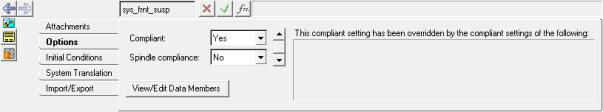
System/Assembly panel - Options tab
You can make any system in a MotionView model compliant or non-compliant. The Compliant option is located on the Options tab of the System and Assembly panel.
Yes |
makes all compliant joints in the system compliant. |
No |
makes all compliant joints in the system non-compliant. |
In addition to converting compliant joints, MotionView can turn other entities on or off in a system according to predefined system settings. For example, MotionView can turn off specific entities such as springs or stabilizer bars when the system is made non-compliant.
| Note | Not all joints can be compliant. The rules for converting joints from compliant to non-compliant are built into each model using the MDL language. |
Refer to the MDL Language Reference on-line help for further information on programming system libraries and options.
View/Edit Data Members |
Brings up the panel which will allow you to modify the data members of the selected system. |
The System/Assembly panel is automatically displayed.
|
The System/Assembly panel is automatically displayed.
The Compliant option can be overridden for individual joints in the Joints panel. See *Option() in the MDL Language Reference for information on creating options. |