Publish Session |

|

|

|

|
|
Publish Session |

|

|

|

|
Publish Session allows you to save the current session as an HTML file or a Microsoft PowerPoint file. From the File menu, select Publish and then select an option to display the dialog.
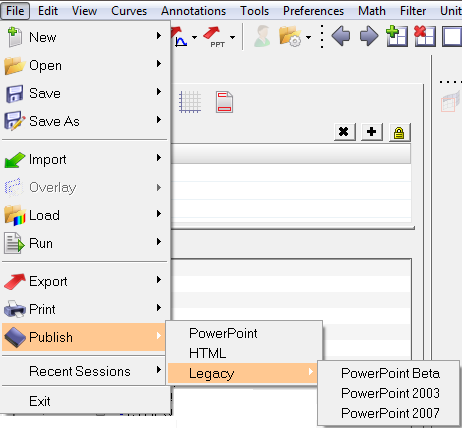
Additional Publish Session options are available in the Export Settings dialog (located on the Preferences menu).
You can also publish your file using the PowerPoint Beta option. See the topic for more information.
See the topic PowerPoint for more information on publishing your data to a PowerPoint file.
To save a session file as an HTML file or a PowerPoint file:
| 1. | From the File menu, select Publish > HTML or Publish > Legacy > PowerPoint (2003 or 2007). |
| 2. | Select a directory in which to save the file. |
| 3. | Enter a name in the File name field. |
| 4. | The Save as type drop-down menu defaults to either an HTML (*.html) or PowerPoint (*.xml) file. |
| 5. | Click Save to save the file and close the dialog. |
The model information is saved to the selected directory as an HTML file or a PowerPoint file.
See Also: