Composites Post-processing |

|

|

|

|
|
Composites Post-processing |

|

|

|

|
Composites post-processing is enhanced in HyperView with the reorganization of ply results as layers. Instead of individual ply results appearing as result types, all of the ply results are grouped together, and the ply filter is applied through layers in the Contour panel. This enables you to quickly cycle through the plies for a given result type.
In addition to the individual plies, there are some standard aggregation modes like min/max/extreme/sum/average/range which process the results across multiple plies and contour plot the corresponding values. The Layer Filter allows you to aggregate the results only on selected plies. This can be useful, for example, in identifying the max values across plies of a certain material or a certain orientation only (instead of all the plies in the laminate).
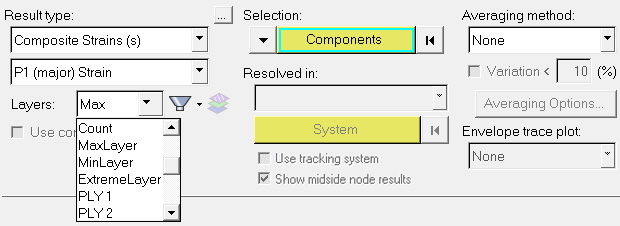
Contour panel displaying the Entity with layers options for Composite Strains
You can identify the ply that contributes to a maximum/minimum/extreme condition by setting the ply filter (Entity with layers) to MaxLayer, MinLayer, or ExtremeLayer respectively. The contour plot in this case identifies the ply name that has the maximum/minimum/extreme value for a given result. With the help of the Quick Query context menu, the min/max/extreme value can be identified from the contour plot.
An Envelope loadstep provides a snapshot of results taken from multiple loadsteps. The Envelope trace plot option in the Contour panel allows you to identify the most significant loadstep or a simulation. By changing the layer filter to a given ply, you can identify the most significant loadstep or a simulation in an Envelope condition for that ply. This allows you to identify and perform quick design iterations on the contributing loadstep among a multitude of loading conditions.
See Also:
Create and Edit Derived Loadsteps for Steps, Linear Superposition, and Envelope