Graphical Manipulator |

|

|

|

|
|
Graphical Manipulator |

|

|

|

|
A graphical manipulator allows you to modify specific items directly in the graphics area using interactive tools. Graphical manipulators are currently supported in the Section Cut panel, the Streamlines panel, and the Image Planes tab.
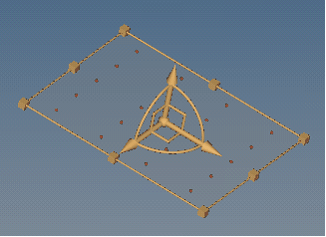
Streamlines graphical manipulator example
A description of the graphical manipulators available in each panel is outlined below:
Panel/Tab |
Graphical Manipulator |
Description |
|---|---|---|
Section Cut |
These graphical manipulators allow you to modify the definition of the section. Section cuts defined by a specific plane can only be adjusted by moving the base point along the normal. Other section cuts can be translated or rotated anywhere in 3-D space. |
|
Streamlines |
The streamline rake used to create streamlines is defined by seed nodes on a line, plane, or area. This line, plane, or area can be scaled, translated, or rotated using a manipulator specific to the rake type. |
|
Image Planes |
The 2D image plane manipulator allows translation and scaling of the image in 3-D space. The 3D image plane manipulator allows translation, rotation, and scaling of the image in 3-D space. |
To use graphical manipulators, select them with the mouse and drag them to perform an operation. Each manipulator will have different operations available. For example, to translate a section cut along an axis, select the arrow pointing in the desired direction and drag it with the mouse.
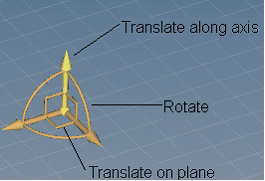
Section cut graphical manipulator example
See Also: