Markers Panel |

|

|

|

|
|
Markers Panel |

|

|

|

|
The Markers panel allows you to create and edit markers. A marker is a coordinate system attached to a body that is used as a reference for applied loads and output requests. To define a marker, you must specify the associated body, the origin of the marker, and the axes’ rules for the marker.
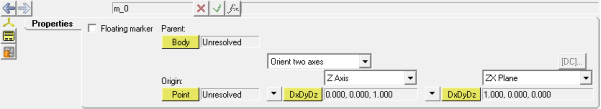
Markers panel
Use: |
To: |
|---|---|
Body |
Define the body to which the marker is attached. |
Point |
Define the location of the marker. |
Select the method of orientation. |
|
X|Y|Z Axis |
Select the orientation information for the axis. |
Point 1 Vector 1 DxDyDz |
Point aligns the axis to a point. Vector aligns the axis along a vector. DxDyDz aligns the axis along explicit vector components. |
Point 2 Vector 2 DxDyDz |
Point aligns the orientation of the plane using a point. Vector aligns the orientation of the plane using a vector. DxDyDz aligns the orientation of the plane using explicit components. |
XY/XZ/YX/YZ/ZX/ZY |
Specifies the plane to be oriented. |
Allows you to view the direction cosines’ matrix for a coordinate system. |
| Note | In MotionView, most entities that require orientation, such as bodies, joints, and bushings, have orientation rules directly linked to them; therefore, they do not require markers. |
OR
OR
The Add Marker or MarkerPair dialog is displayed.
The marker label can be changed at any time.
The variable name is required and cannot be changed after it is defined.
The marker is added to the system. |
The Markers panel is automatically displayed.
|
See Also: