Point Macros Toolbar |

|

|

|

|
|
Point Macros Toolbar |

|

|

|

|
The Point Macros toolbar provides you quick access to the Create Points using Coordinates, Create Points Along a Vector, Create Points Along a Curve, and Create Point at Arc Center macros.
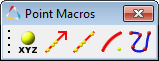
Point Macros toolbar
Left-click the corresponding button on the toolbar to display the window or panel for the selected item:
|
Allows you to create a set of points with respect to a reference marker either in Cartesian coordinates or Cylindrical coordinates. |
|
|
Allows you to create a set of points along a vector. |
|
|
Allows you to create a set of points along a curve. |
|
|
Allows you to create a point at the center of an arc. |
|
|
Allows you to create curve graphics from a set of selected points or nodes. |