CGAPG |

|

|

|

|
|
CGAPG |

|

|

|

|
Bulk Data Entry
CGAPG – General Node-to-Obstacle Gap Element
Description
Defines a node-to-obstacle gap element. The obstacle may be an element face or a patch of nodes.
Format
(1) |
(2) |
(3) |
(4) |
(5) |
(6) |
(7) |
(8) |
(9) |
(10) |
CGAPG |
EID |
PID |
GA |
TYP |
X1/G0 |
X2 |
X3 |
CID |
|
|
GB1/ELIDB |
GB2/G1 |
GB3/G3 |
GB4/ |
GB5 |
GB6 |
GB7 |
GB8 |
|
|
|
Field |
Contents |
EID |
Unique element identification number. No default (Integer > 0) |
PID |
Identification number of a PGAP entry. Default = EID (Integer > 0) |
GA |
Grid point serving as end A of CGAPG. No default (Integer > 0) |
TYP |
Character string indicating the type of obstacle on the B end of CGAPG (opposing node GA): QUAD indicates that the obstacle is defined as a quadrilateral patch of grid points. The patch is defined with grid identification numbers GB#. TRIA indicates that the obstacle is defined as a triangular patch of grid points. The patch is defined with grid identification numbers GB#. ELEM indicates that the obstacle is defined as element face. No default (QUAD, TRIA or ELEM) |
X1, X2, X3 |
Components of the orientation vector, from GA, in the displacement coordinate system at GA. Default determined automatically – See comment 6. (Real) |
G0 |
Alternate method to supply orientation vector, using grid point G0. Direction of orientation vector is from GA to G0. No default (Integer > 0) |
CID |
Element coordinate system identification number. CID, when requested, is used to define both the gap axis and orientation vector. Additional keywords that can be used in this field: FLIP – reverses the default orientation of gap axis, so it points from obstacle B towards GA. PUSHOUT – for obstacles defined as solid elements using ELIDB, gap axis is automatically defined so as to create “pushout” force that prevents GA from entering the interior of the element ELIDB. PUSHNORM – gap axis is automatically defined so as to create “pushout” force from obstacle B towards GA along the default vector normal to the obstacle B. PUSHREVN – creates pushout force reversed relative to the PUSHNORM option. Default = blank (Integer > 0, FLIP, PUSHOUT, PUSHNORM, PUSHREVN, or blank). See comments 2 through 5. |
GB# |
Grid identification number of the grid surface patch on the B (obstacle) end of the CGAPG element. GB1 to GB3 are required. No default (Integer > 0). See comment 7. |
ELIDB |
Element identification number of the element on the B (obstacle) end of the CGAPG element. No default (Integer > 0) |
G1 |
For solid element ELIDB: identification number of a grid point connected to a corner of the face that defines the second end of the CGAPG element. For PYRA elements, this grid must be on an edge of the quadrilateral face. Default = blank (Integer > 0 or blank). See comments 8 through 11. |
G3 |
For solid element ELIDB: identification number of a grid point connected to a corner diagonally opposite to G1 on the same face of a HEXA or PENTA element. Needed only if G1 has been specified. It is required data for quadrilateral faces of HEXA and PENTA elements only (Integer or blank). G3 must be omitted for a triangular surface on a PENTA element and the quadrilateral face on a PYRA element. For triangular faces of PYRA elements, this grid must be on the edge next to the quadrilateral face. G1 and G3 must define a positive direction into the element using the right hand rule. Default = blank (Integer > 0 or blank). See comments 8 through 11. |
G4 |
For solid element ELIDB: identification number of the TETRA grid point located at the corner, not on the face being loaded. This is used for TETRA elements only. It is required data if G1 has been specified. Default = blank (Integer > 0 or blank) |
| 1. | CGAPG defines a contact element between a point and an obstacle. The obstacle may be defined as a patch of nodes or as an element face. See figure below: |
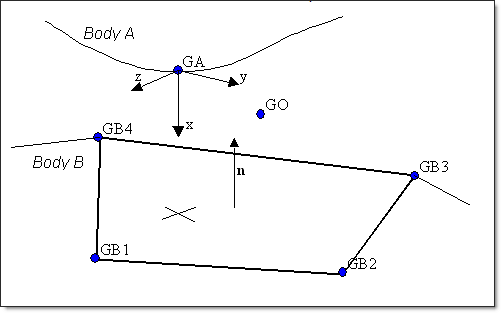
Typical configuration of CGAPG between node GA and a grid patch GB1…GB4.
| 2. | The gap element coordinate system is defined via one of the following methods: |
| • | CID: if the coordinate system CID is specified, the element coordinate system is established using that coordinate system. In this case, the element x-axis is in the coordinate system’s 1-direction, and the y-axis is in the coordinate system’s 2-direction (for rectangular coordinate systems; the 1-direction is the x-direction and the 2-direction is the y-direction). The orientation vector will be ignored in this case. |
| • | CID field blank: if the CID field is blank and the grid point GA does not lie on the element face or node patch (distance from GA to the surface > 10-4), the x-axis is defined along the shortest distance from GA to the element face or node patch. The orientation of gap x-axis points from GA towards the patch or element face (see figure above). The orientation vector defines the x-y plane of the gap coordinate system (similarly as for the CGAP element). If the grid point GA lies on the element face or node patch (distance from GA to the surface < 10-4), the CID must be set. |
| • | FLIP option: the x-axis of the gap coordinate system is reversed with respect to the default orientation described above. This option is useful when meshes of bodies A and B overlap rather than have a gap between them (See comment 5). |
| • | PUSHOUT option: the x-axis of the gap coordinate system is oriented so as to prevent GA from entering interior of body B. This is only available for obstacles defined as 3D solid elements with ELIDB. |
| • | With the PUSHNORM option, the gap axis is so oriented so as to produce “pushout” force from obstacle B towards GA along the default normal vector to the obstacle – element face or node patch. (Note that this pushout force direction is opposite to the gap axis, which points from GA towards the obstacle.) In cases when GA does not have a direct normal projection onto the obstacle B, and the "shortest distance" projection is used (GAPGPRJ set to SHORT on the GAPPRM card), the pushout force is oriented along the shortest distance line, yet with the orientation aligned with the normal vector. |
| • | PUSHREVN creates pushout force reversed relative to the PUSHNORM option. Note that for faces on solid elements, the default normal is pointing inwards, so that it is the PUSHREVN option that will prevent penetration (PUSHOUT is a more straightforward option to use on solid faces). |
| 3. | In typical applications, leaving the CID field blank is appropriate when the node GA and the obstacle are initially separated; that is, there is a gap between respective bodies A and B (see figure above). If the meshes of bodies A and B overlap, then a coordinate system CID should be specified (See comment 4). Alternatively, and usually more intuitively, one of the FLIP, PUSHOUT, PUSHNORM, or PUSHREVN options may be used. |
| 4. | When setting the gap coordinate system CID, it is essential to assure that the resulting gap x-axis points in the general direction from body A (the one associated with node GA) towards body B (the one associated with element ELIDB or patch GB#). This assures that the gap element will act to prevent the contact/overlap of these bodies. An incorrect orientation of the x-axis will result in the gap element being ineffective or can even act to "glue" the bodies together rather than prevent their overlap. The solver checks for such misalignment and prints respective error and warning messages. For more information, see the GAPPRM bulk data card. |
| 5. | The FLIP option in the CID field is useful when the meshes of bodies A and B overlap rather than have a gap between them. In such cases, the default gap axis vector would be opposite to the overall direction from body A to body B, and therefore would produce a "gluing" effect rather than a resolution of the contact condition. The FLIP option reverses the default gap direction so that the gap axis correctly points from the bulk of body A towards body B in such cases. |
Aside from setting the FLIP option or CID to correctly resolve the cases with initial penetration, U0 on the PGAP card needs to be properly set to a negative value or an AUTO option needs to be used in the U0 field.
| 6. | If neither coordinate system CID nor orientation vector is specified, the orientation vector is defined automatically as a vector aligned with the axis of the basic coordinate system that makes the largest angle with the gap direction (gap x-axis). |
| 7. | GB# are required when TYP is QUAD or TRIA. At least 3, and at most 8, grid IDs may be specified for GB#. Triangular and quadrilateral element definition sequences apply for the order of GB# (see below). Missing mid-side nodes are allowed. |
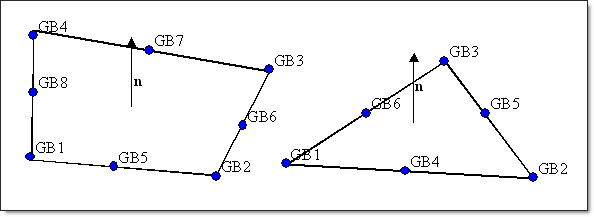
Quadrilateral and triangular surface patches as defined when TYP is QUAD or TRIA.
| 8. | If ELIDB represents a solid element and G1, G3/G4 fields are blank, the element face closest to the grid GA is selected as the respective obstacle face. |
Note that if the meshes are overlapping (such as in the case of initial penetration), this option should not be used, and the contact face should be explicitly requested. Otherwise, the face closest to GA may be an internal face within the solid body, rather than the outside surface of body B.
| 9. | G1 and G3 are ignored for shell elements (TRIA3, QUAD4, TRIA6 and QUAD8). |
| 10. | For triangular faces of PENTA elements, G1 is an identification number of a corner grid point that is on the face being loaded and the G3 or G4 field is left blank. For faces of TETRA elements, G1 is an identification number of a corner grid point that is on the face being loaded and G4 is an identification number of the corner grid point that is not on the face being loaded. Since a TETRA has only four corner points, this point, G4, is unique and different for each of the four faces of a TETRA element. |
| 11. | For the quadrilateral face of the PYRA element, G1 is an identification number of a corner grid point on the face and the G3 or G4 field is left blank. For the triangular faces, G1 and G3 must specify the grids on the edge of the face that borders the quadrilateral face and the grids must be ordered so that they define an inward normal using the right hand rule. |
| 12. | The element coordinate system does not rotate as a result of deformation. |
| 13. | Initial gap openings are specified on the PGAP entry and not derived from the separation distance between GA and GB, unless the AUTO option is used on the PGAP card. |
| 14. | Gap forces, which are requested with the FORCE card in the I/O Options or Subcase Information sections, are output in the gap element coordinate system. Fx is positive for compression. |
| 15. | For linear subcases, the CGAPG element will produce a linear stiffness matrix which remains linear with the initial stiffness. The stiffness used depends on the value for the initial gap opening (U0 field in the PGAP entry). |
| 16. | For more information on using nonlinear gaps, refer to Small Displacement Nonlinear Analysis in the User's Guide. |
| 17. | This card is represented as a gap or mass element in HyperMesh. |
See Also: