DTPG |

|

|

|

|
|
DTPG |

|

|

|

|
Bulk Data Entry
DTPG – Design Variable for Topography Optimization
Description
Defines parameters for the generation of topography design variables.
Format
(1) |
(2) |
(3) |
(4) |
(5) |
(6) |
(7) |
(8) |
(9) |
(10) |
DTPG |
ID |
TYPE |
PID1/DVID |
PID2 |
PID3 |
PID4 |
PID5 |
PID6 |
|
|
|
PID7 |
… |
… |
… |
… |
… |
… |
|
|
MW |
ANG |
BF |
HGT |
Norm/XD |
YD |
ZD |
SKIP |
|
|
PATRN |
TYP |
AID/XA |
YA |
ZA |
FID/XF |
YF |
ZF |
|
|
PATRN2 |
UCYC |
SID/XS |
YS |
ZS |
|
|
|
|
|
BOUNDS |
LB |
UB |
INIT |
|
|
|
|
|
Optional continuation lines for "Master" definition for pattern repetition constraint:
(1) |
(2) |
(3) |
(4) |
(5) |
(6) |
(7) |
(8) |
(9) |
(10) |
|
MASTER |
|
|
|
|
|
|
|
|
|
COORD |
CID |
CAID/XCA |
YCA |
ZCA |
CFID/XCF |
YCF |
ZCF |
|
|
|
|
CSID/XCS |
YCS |
ZCS |
CTID/XCT |
YCT |
ZCT |
|
Optional continuation lines for "Slave" definition for pattern repetition constraint:
(1) |
(2) |
(3) |
(4) |
(5) |
(6) |
(7) |
(8) |
(9) |
(10) |
|
SLAVE |
DTPL_ID |
SX |
SY |
SZ |
|
|
|
|
|
COORD |
CID |
CAID/XCA |
YCA |
ZCA |
CFID/XCF |
YCF |
ZCF |
|
|
|
|
CSID/XCS |
YCS |
ZCS |
CTID/XCT |
YCT |
ZCT |
|
This example defines a topography design variable which allows for swages to be created in components referencing the PSHELL properties 1, 9, and 23. The swages will have a minimum width of 3 units, a draw angle of 600, and a maximum height of 5 units. The draw direction will be in the element’s normal direction, but the swages may grow in either the positive or negative direction. The swages should be grouped such that they form a cyclical pattern of 1200 intervals about the z-axis, through the point (0,25,0), and they also should be symmetrical about the xy plane.
|
This example defines a topography design variable that references the shape variables defined by the DVGRIDs with ID 1. The swages will have a minimum width of 5 units and a draw angle of 750. The height and draw direction of the swages is defined by the DVGRID cards. Also ensure that the swages can only grow in the positive direction as defined by the DVGRID cards.
|
Field |
Contents |
ID |
Each DTPG card must have a unique ID. No default (Integer > 0) |
TYPE |
Indicate whether DTPG card is defined for PSHELL, PCOMP, DVGRID, or STACK (Laminate). No default (PSHELL, PCOMP, DVGRID, or STACK) |
PID#/DVID |
If TYPE is PSHELL or PCOMP, then this entry is a Property identification number. Use ALL if it applies to all properties of type PTYPE in the model. Numerous PIDs may be given. If TYPE is DVGRID, this entry is the Design Variable number for a set of DVGRIDs. Only one DVID may be given. If TYPE is STACK, this entry is a STACK (Laminate) identification number. Numerous STACK ID’s may be provided. Default = ALL (Integer > 0, blank or ALL) |
MW |
Bead minimum width. This parameter controls the width of the beads in the model [recommended value between 1.5 and 2.5 times the average element width]. See comment 1. No default (Real > 0.0) |
ANG |
Draw angle in degrees. This parameter controls the angle of the sides of the beads (recommended value between 60 and 75 degrees). See comment 1. No default (1.0 < Real < 89.0) |
BF |
Buffer zone. This parameter will establish a buffer zone between elements in the design domain and elements outside the design domain. See comment 2. Default = YES (YES, or NO) |
HGT |
Draw height. This parameter sets the maximum height of the beads to be drawn. This field is only valid if TYPE is PSHELL or PCOMP. No default (Real > 0.0) |
norm/XD,YD,ZD |
Draw direction. If norm/XD field is ‘norm’, the shape variables will be created in the normal directions of the elements. If all the fields are real, the shape variable will be created in the direction specified by the xyz vector defined by the three fields. The X, Y, and Z values are in the global coordinate system. This field is only valid if TYPE is PSHELL or PCOMP. Default = NORM (NORM in norm/XD field or Real in all three fields) |
SKIP |
Boundary skip. This parameter tells OptiStruct to leave certain nodes out of the design domain. If NONE, all nodes attached to elements whose PIDs are specified, will be a part of the shape variables. If BC or SPC, any nodes which have SPC or SPC1 declarations are omitted from the design domain. If LOAD, any nodes which have FORCE, FORCE1, MOMENT, MOMENT1, or SPCD declarations are omitted from the design domain. If BOTH, nodes with either SPC or LOAD declarations are omitted from the design domain. This field is only valid if TYPE is PSHELL or PCOMP. Default = BOTH (BOTH, BC, SPC, LOAD, or NONE) |
PATRN |
Indicates that variable pattern grouping is active. Indicates that information about the pattern group will follow. |
TYP |
Type of variable grouping pattern. Required if any symmetry or variable pattern grouping is desired. If zero or blank, anchor node, first vector, and second vector definitions are ignored. If less than 20, second vector definition is ignored. See comment 4. Default = 0 (Integer > 0) |
AID/XA,YA,ZA |
Variable grouping pattern anchor point. These fields define a point that determines how grids are grouped into variables. See comment 3. The X, Y, and Z values are in the global coordinate system. You may put a grid ID in the AID/XA field to define the anchor point. Default = origin (Real in all three fields or Integer in AID/XA field) |
FID/XF,YF,ZF |
Direction of first vector for variable pattern grouping. These fields define a xyz vector which determines how grids are grouped into variables (See comment 3). The X, Y, and Z values are in the global coordinate system. You may put a grid ID in the FID/XF field to define the first vector. This vector goes from the anchor point to this grid. If all fields are blank and the TYP field is not blank or zero, OptiStruct gives an error. No default |
PATRN2 |
Indicates variable pattern grouping continuation card. This card is only required when a second vector is needed to define the pattern grouping. |
UCYC |
Number of cyclical repetitions for cyclical symmetry. This field defines the number of radial "wedges" for cyclical symmetry. The angle of each wedge is computed as 360.0/UCYC. See comment 4. Default = 0 (Integer > 0 or blank) |
SID/XS,YS,ZS |
Direction used to determine second vector for variable pattern grouping. These fields define a xyz vector which, when combined with the first vector, form a plane. The second vector is calculated to lie in that plane and is perpendicular to the first vector. The second vector is sometimes required to determine how grids are grouped into variables (See comment 3). The X, Y, and Z values are in the global coordinate system. You may put a grid ID in the SID/XS field to define the second vector. This vector goes from the anchor point to this grid. If all fields are blank and the TYP field contains a value of 20 or higher, OptiStruct gives an error. No default |
BOUNDS |
Indicates that information on upper and lower limits and the initial value for grid movement are to follow. |
LB |
Lower bound on variables controlling grid movement. This sets the lower bound on grid movement equal to LB*HGT. Default = 0.0 (Real < UB) |
UB |
Upper bound on variables controlling grid movement. This sets the upper bound on grid movement equal to UB*HGT. Default = 1.0 (Real > LB) |
INIT |
The initial value of the variables controlling grid movement. This sets the initial value on grid movement equal to INIT*HGT. Default = LB + factor*(UB-LB), if LB > 0.0 and UB > 0.0 Default = UB - factor*(UB-LB), if LB < 0.0 and UB < 0.0 Default = factor*max(abs(LB),UB), if LB < 0.0 and UB > 0.0 where: factor = 0.0 if this DTPG is not used in a BEADFRAC response or is used in a BEADFRAC response that is neither chosen as the objective nor constrained. factor = 0.9 if this DTPG is used in a BEADFRAC response that is chosen as the objective. factor = constraint_value if this DTPG is used in a BEADFRAC response that is constrained. (LB < Real < UB) |
MASTER |
Indicates that this design variable may be used as a master pattern for pattern repetition. |
COORD |
Indicates information regarding the coordinate system for pattern repetition is to follow. This is required if either MASTER or SLAVE flags are present. |
CID |
Coordinate system ID for a rectangular coordinate system that may be used as the pattern repetition coordinate system. See comment 6. Default = 0 (Integer > 0) |
CAID/XCA, YCA, ZCA |
Anchor point for pattern repetition coordinate system. The point may be defined by entering a grid ID in the CAID field or by entering X, Y, and Z coordinates in the XCA, YCA, and ZCA fields. These coordinates will be in the basic coordinate system. See comment 6. No default (Real in all three fields or Integer in the first field) |
CFID/XCF, YCF, ZCF |
First point for pattern repetition coordinate system. The point may be defined by entering a grid ID in the CFID field or by entering X, Y, and Z coordinates in the XCF, YCF, and ZCF fields. These coordinates will be in the basic coordinate system. See comment 6. No default (Real in all three fields or Integer in the first field) |
CSID/XCS, YCS, ZCS |
Second point for pattern repetition coordinate system. The point may be defined by entering a grid ID in the CSID field or by entering X, Y, and Z coordinates in the XCS, YCS, and ZCS fields. These coordinates will be in the basic coordinate system. See comment 6. No default (Real in all three fields or Integer in the first field) |
CTID/XCT, YCT, ZCT |
Third point for pattern repetition coordinate system. The point may be defined by entering a grid ID in the CTID field or by entering X, Y, and Z coordinates in the XCT, YCT, and ZCT fields. These coordinates will be in the basic coordinate system. See comment 6. No default (Real in all three fields or Integer in the first field) |
SLAVE |
Indicates that this design variable is slave to the master pattern definition referenced by the following DTPL_ID entry. See comment 6. |
DTPL_ID |
DTPL identification number for a master pattern definition. No default (Integer > 0) |
SX, SY, SZ |
Scale factors for pattern repetition in X, Y, and Z directions, respectively. See comment 6. Default = 1.0 (Real > 0.0) |
| 1. | The bead minimum width and draw angles are used to determine the geometry of the shape variables. The figure below shows a cross-section of a single shape variable fully extended normal to the plane of the design elements. The top of the bead is flat across the circular area with a diameter equal to the minimum bead width parameter. The sides of the bead taper down at an angle equal to the draw angle parameter. |
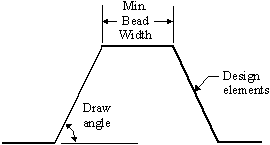
Bead width and draw angle definitions
| 2. | The buffer zone is a parameter that controls how the interfaces between design and non-design elements are treated. If active, OptiStruct will place the shape variables far enough away from the non-design elements so that the proper bead widths and draw angles are maintained. If inactive, the boundary between the beads and non-design elements will have an abrupt transition. Any nodes that were skipped due to the boundary skip parameter (field 10) will also have a buffer zone created around them. |
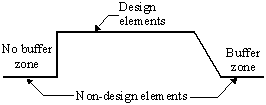
Transitions between design and non-design elements with and without buffer zone
| 3. | Symmetry of topography optimization can be enforced across one, two, or three planes. Defining symmetry planes for symmetric model and loading conditions is recommended because automatic variable generation may not be symmetric if it is not enforced. A symmetric mesh is not necessary, OptiStruct will create variables that are very close to identical across the plane(s) of symmetry. If the mesh is larger on one side of the plane(s) of symmetry than the other, OptiStruct will reflect variables created on the ‘positive’ side of the plane(s) of symmetry to the other side(s) but will not create variables on the ‘negative’ side(s) of the plane(s) of symmetry that do not overlap with the positive side. The positive side of the plane(s) of symmetry is the one in which the first vector, second vector, and cross product thereof are pointing toward. |
| 4. | Variable pattern grouping may be defined for a DTPG card. OptiStruct will generate shape variables based on the type of pattern selected in field 20. For variable grouping pattern types 1 through 14, only the first vector and anchor node need to be defined. For variable pattern grouping types 20 or higher, the first and second vectors need to be defined as well as the anchor node. If a grid is used to define the first vector, the normal vector will begin at the anchor point and extend towards the given grid (see below). Grids or xyz data may be used for either the first vector, second vector, or anchor point and can be a mixture, (that is the anchor point may be determined by a grid and the first vector determined by xyz data or vice-versa). |
One very useful feature for topography optimization in OptiStruct is the automatic generation of shape variables in simple patterns. In many cases, due to manufacturing constraints or the risk of elements being collapsed upon them during shape optimization, it is required to create shape variables in patterns that conform to the desired shape of the part. In basic topography optimization (TYP = 0), OptiStruct creates shape variables that are circular. OptiStruct contains a library of different shape variable patterns which can be accessed using the TYP parameter on the DTPG card.
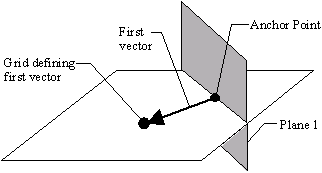
Defining the first vector using a grid point
The second vector is calculated by taking the grid point or vector defined in fields 22, 23, and 24 and projecting it onto plane 1. If a grid point was used to define the second vector, the second vector is a vector running from the anchor node to the projected grid point. If a vector was used to define the second vector, the base of the projected vector is placed at the anchor point. The second vector is normal to plane 2 (see below).
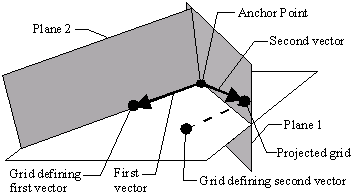
Plane 3 is determined to be normal to both plane 1 and plane 2 (see below).
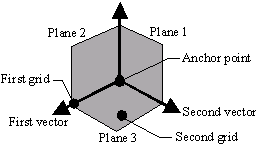
| 5. | For a list of patterns supported by OptiStruct, refer to Pattern Grouping Options. |
| 6. | Pattern repetition allows similar regions of the design domain to be linked together so as to produce similar topographical layouts. This is facilitated through the definition of "Master" and "Slave" regions. A DTPG card may only contain one MASTER or SLAVE flag. Bead parameters will not be exported for any DTPG cards containing the SLAVE flag. For both "Master" and "Slave" regions, a pattern repetition coordinate system is required and is described following the COORD flag. In order to facilitate reflection, the coordinate system may be a left-handed or right-handed Cartesian system. The coordinate system may be defined in one of two ways, listed here in order of precedence: |
| • | Four points are defined and these are utilized as follows to define the coordinate system (this is the only way to define a left-handed system): |
| - | A vector from the anchor point to the first point defines the x-axis. |
| - | The second point lies on the x-y plane, indicating the positive sense of the y-axis. |
| - | The third point indicates the positive sense of the z-axis. |
| • | A rectangular coordinate system and an anchor point are defined. If only an anchor point is defined, it is assumed that the basic coordinate system is to be used. |
Multiple "Slaves" may reference the same "Master."
Scale factors may be defined for "Slave" regions, allowing the "Master" layout to be adjusted.
For a more detailed description, refer to Pattern Repetition contained within the User's Guide section Manufacturability for Topography Optimization.
| 7. | This card is represented as an optimization design variable in HyperMesh. |
See Also: