2D Solid, Axisymmetric, or Gasket Elements |

|

|

|

|
|
2D Solid, Axisymmetric, or Gasket Elements |

|

|

|

|
The 2D solid, axisymmetric, or gasket elements option is valid for Standard.2D template or 2D models in Explicit template only. It allows you to define the *SURFACE card by specifying edge identifiers for individual 2D solid, axisymmetric, and gasket elements. In the graphic area, these edges are displayed by special contactsurface edge elements. Unlike, 3D solids, there is only one way to define the face identifiers for 2D solids: by picking nodes on a specific edge and sweeping through a break angle. Therefore, the Nodes on edge option is always selected.
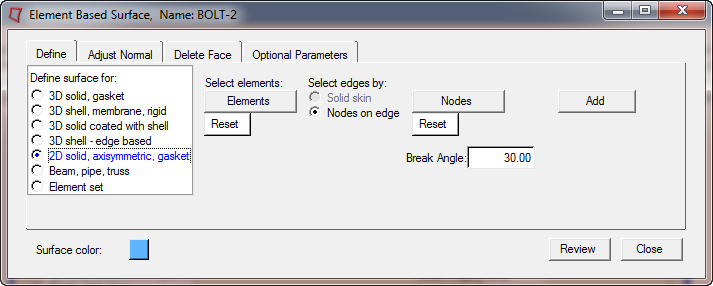
The 2D solid, axisymmetric, or gasket elements option has the following buttons:
Elements |
Opens the Element Selector panel and allows you to pick the underlying 2D solid, axisymmetric, and gasket elements from the graphic area. The selected elements are highlighted. The corresponding Reset button resets the selected elements. |
||
Nodes |
Opens the Node Selector panel and allows you to pick nodes from the graphic area. Two nodes from the same element must be picked to define an edge of that element. The selected nodes are highlighted. The corresponding Reset button resets the selected nodes.
|
||
Add |
Finds all edges from the selected 2D solids that fall within a specified break angle of the edge(s) defined by nodes. These edges are then added to the current surface and special contactsurface edge elements are created for display.
|
3D Shell, Membrane, or Rigid Elements
Element Based Surface: Define Tab