Curves |

|

|

|

|
|
Curves |

|

|

|

|
The Curves toolbar provides quick access to HyperGraph 2D panels. The panels available depend on the plot type currently selected. To access a panel, click on the corresponding panel icon from the toolbar.
For the XY Plot type, these panels are accessible from the toolbar:
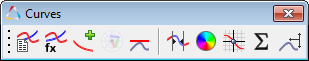
Curves toolbar - XY Plot
Icon |
Panel |
Behavior |
|---|---|---|
|
Opens the Build Plots panel. |
|
|
Opens the Plot Macros panel. |
|
|
Opens the Define Curves panel. |
|
|
Opens the Datum Lines panel. |
|
|
Opens the Modify Curves panel. |
|
|
Opens the Curve Attributes panel. |
|
|
Opens the Coordinate Info panel. |
|
|
Opens the Statistics panel. |
|
|
Opens the Scales, Offsets, and Axes Assignments panel. |
For the Bar Chart plot type, these panels are accessible from the Curves toolbar:
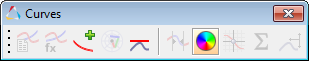
Curves toolbar - Bar Chart
Icon |
Panel |
Behavior |
|---|---|---|
|
Opens the Define Curves panel. |
|
|
Opens the Datum Lines panel. |
|
|
Opens the Curve Attributes panel. |
For the Complex Plot plot type, these panels are accessible from the Curves toolbar:

Curves toolbar - Complex Plot
Icon |
Panel |
Behavior |
|---|---|---|
|
Opens the Build Plots panel. |
|
|
Opens the Plot Macros panel. |
|
|
Opens the Define Curves panel. |
|
|
Opens the Datum Lines panel. |
|
|
Opens the Curve Attributes panel. |
|
|
Opens the Coordinate Info panel. |
|
|
Opens the Scales, Offsets, and Axis Assignment panel. |
For the Polar Plot plot type, these panels are accessible from the Curves toolbar:
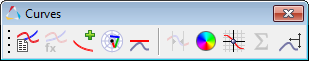
Curves toolbar - Polar Plot
Icon |
Panel |
Behavior |
|---|---|---|
|
Opens the Build Plots panel. |
|
|
Opens the Define Curves panel. |
|
|
Opens the Define Tip to Tail panel. |
|
|
Opens the Datum Lines panel. |
|
|
Opens the Curve Attributes panel. |
|
|
Opens the Coordinate Info panel. |
|
|
Opens the Scales, Offsets, and Axes Assignments panel. |