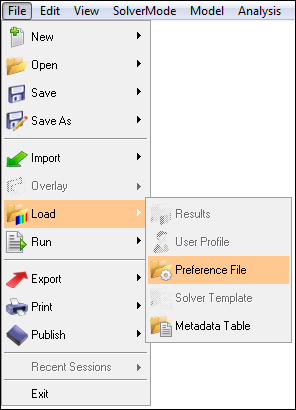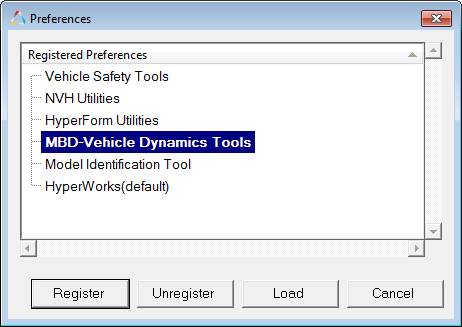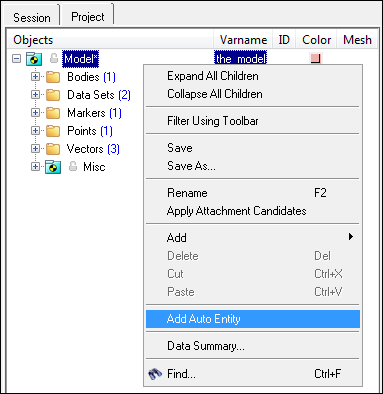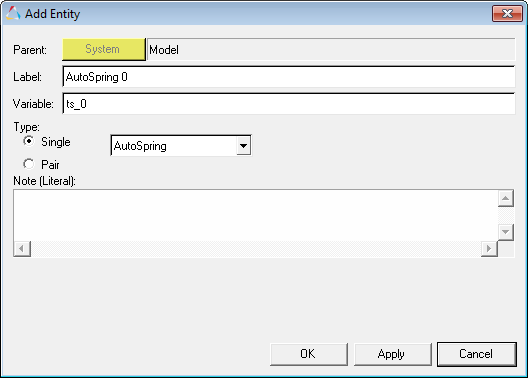Entity
|
Function
|
Features
|
Uses
|
Bushing
(AutoBush  ) )
|
Elastically mount suspension arms, links, sub-frames, engines, gearboxes, etc. to vehicle chassis.
|
| • | Exerts force and torque all directions. |
| • | Non-linear force/torque verses deflection interpolated using Akima’s method from tabular data |
|
| • | Suspension kinematic and compliance analysis |
|
Frequency Dependent Bushing
(AutoBushFD  ) )
|
Elastically mount suspension arms, links, sub-frames, engines, gearboxes, etc. to vehicle chassis.
|
| • | Exerts force and torque in all directions. |
| • | Stiffness and damping dependent on amplitude and frequency of bushing displacement |
| • | Non-linear static force/torque verses deflection |
|
|
Bump-stop
(AutoBumpStop  ) )
|
Limit suspension bump or jounce travel.
|
| • | Exerts a force along a line to repel two bodies when the distance between the bodies is less the a threshold |
| • | Non-linear force verses deflection interpolated using Akima’s method from tabular data |
|
|
Damper
(AutoDamper  ) )
|
Dissipate energy stored in springs and damp chassis motions.
|
| • | Exerts a force along a line between two bodies |
| • | Non-linear force verses velocity interpolated using Akima’s method from tabular data stored in a property file |
|
|
Rebound-stop
(AutoReboundstop  ) )
|
Limit suspension rebound travel.
|
| • | Exerts a force along a line to attract two bodies with the distance between the bodies exceeds a threshold |
| • | Non-linear force verses deflection interpolated using Akima’s methods from tabular data |
|
|
Spring Air
(AutoAirSpring  ) )
|
| • | Limit force in suspension components |
| • | Maintain ride height for large variations in load |
| • | Isolate chassis by absorbing energy from vertical road inputs |
|
| • | Exerts a force along a line between two bodies |
| • | Non-linear force verses deflection at different static inflation pressures |
| • | Set the initial load and spring height to determine the static inflation pressure |
|
| • | Suspension Kinematics and Compliance |
|
Spring Coil
(AutoSpring  ) )
|
| • | Limit forces in suspension components |
| • | Isolate chassis by absorbing energy from vertical road inputs |
|
| • | Exerts a force along a line between two bodies |
| • | Non-linear force verses deflection interpolated using Akima’s methods from tabular data |
| • | Optionally set the initial load or length of the spring at vehicle input position |
|
| • | Suspension Kinematics and Compliance |
|
Tire – CTI
(AutoCTITire  ) )
|
Generate forces for steering, accelerating, and braking. Isolate the vehicle from small road irregularities.
|
| • | COSIN FTIRE (flexible ring) and Pacejka 2000 Magic Formula tire models |
| • | 3D and 2D Road Models including Curved Gridded Road (CRG) and COSIN RGR |
|
| • | FTIRE:
Ride Comfort & Durability |
| • | Pacejka 2000: – Vehicle Dynamics |
|
Tire – CD
(AutoCDTire  ) )
|
Generate forces for steering, accelerating, and braking. Isolate the vehicle from small road irregularities.
|
| • | Supports family of CD-Tire models (flexible ring) |
| • | 2D and 3D Road Models including CRG |
|
|
Tire – TNO
(AutoMFTire  ) )
|
Generate forces for steering, accelerating, and braking. Isolate the vehicle from small road irregularities.
|
| • | 2D and 3D Road Models, including CRG |
|
| • | MF-Tyre:
Vehicle Dynamics |
| • | SWIFT-Tyre: Vehicle Dynamics & Ride Comfort |
|