Collectors and Collected Entities |

|

|

|

|
|
Collectors and Collected Entities |

|

|

|

|
Collectors are named organizational containers for collected entities. An example of a collector is the component collector, which collects points, lines, surface, solids, elements, and connectors for model organization purposes. Collectors also control the display state, on or off, of all their collected entities as a group. The display state of collectors can be controlled using the Model browser.
Collected entities are nameless entities which must reside within one, and only one, collector. Therefore, collected entities are mutually exclusive to a collector. Examples of collected entities include points, lines, surfaces, solids, elements, and connectors, which are collected by a component collector.
Since a collected entity must belong to one, and only one, collector, there must be a current collector for which newly created collected entities will automatically be organized into. The status bar shows the current collector for include files, components, and load collectors respectively. The current collector is also shown bold in the Model browser. In addition, the Model browser context sensitive menu allows for setting the current collector via the Make Current selection.
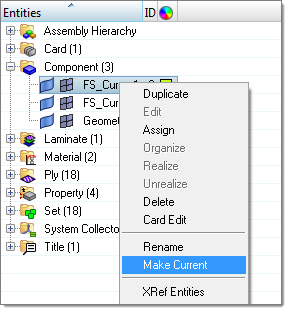
Collected entities can be organized into collectors at any point using the Organize panel. The Organize panel can be accessed using the Organize icon on the Collectors toolbar.
